Salesforce Test Automation Best Practices to Increase Your Success
Salesforce Test Automation Best Practices:
Many software projects overlook Salesforce quality assurance and testing due to time and budget constraints. If bugs are not addressed, it can lead to higher maintenance costs and, worse, even the end of the project. Automation testing improves test efficiency and reduces overall project costs. Salesforce is the perfect platform for automation testing.
Salesforce Test Automation Best Practices will help you get the most from this powerful platform.
Salesforce Test Automation Challenges:
1. Navigating between frames:
Salesforce is A complex application that uses dynamic frames to load content in the current HTML document. Selenium cannot access frames directly so it is difficult to handle frames. Normally you would require to switch the Selenium WebDriver to the frame using an attribute likedriver.switchTo().frame("frame-attribute"); and perform actions within it. Any action that has to be performed outside this frame requires giving explicit instructions to Selenium to move out of that frame like driver.switchTo().parentFrame(); or driver.switchTo().defaultContent(); on a web page.
Selenium can handle frames, but it requires a lot more effort to find the right attributes and create the appropriate script. This becomes even more difficult when dealing with hidden or nested frames. Because the application can contain many frames, it can take hours to code a 30-50 step test case. This usually leads to a broken script.
2. Dynamic content execution:
Salesforce, like most modern web apps, has dynamic elements that do not have fixed IDs, names, classes, or CSS attributes. The element's locator cannot be hard-coded. It is difficult to find the fixed part of the locator using a standard method. Tests can be hampered by minor UI changes. Selenium can also have issues with element loading synchronization. Since most elements load dynamically (most elements load dynamically), the test script must add Implicit, Explicit, or Fluent Waits.
3. Handling tables:
Different database-driven tables can be used in Salesforce applications. These rows can be created dynamically and controlled using different tabs. Simple actions, such as ticking a box with Selenium, can be complicated and easy to make mistakes. It may be difficult to select the active tab. Commands such as driver.switch_to.window and send_keys may not work reliably.
5 Salesforce Test Automation Best Practices:
Salesforce automation best practices will help you choose the right solutions and set up your system accordingly. These are five things to consider.
1: Make sure you are a good candidate for Salesforce test automation:
Automation is not for everyone. Sometimes, test automation is more work than it is worth. A viable automation candidate needs repeatable, predictable processes. These processes must also be repeated often enough to make automation worthwhile. Automation is best for high volume, repeatable, and predictable actions.
2: Complete a value stream map:
A value stream map documents the process flow. The steps are put into a visual aid to help you follow the journey. This allows you to overcome problems where users might take a different route to reach a solution. These flows can be used to create tests and eliminate bottlenecks.
3: Use an agile approach:
Salesforce is a dynamic platform so you need to adapt your team accordingly. Although this may seem paradoxical given the importance of automation, manual testing still matters. Manual testing is still important, especially for things like beta/alpha testing. Agile means you aren't tied to any one solution. Your team can use all of them because they are flexible.
4: Use a low-code option:
Selenium is a great tool for automation but there's a catch. These tools require expertise over a long period of time. Like software, testing is dynamic. Low code allows non-technical users to create their own Salesforce test. This allows you to increase the skills of your testing team by lowering entry barriers.
5: A system-agnostic approach is recommended:
Salesforce is a powerful tool. But it's not the only one. There are many programs that can be used to build your digital infrastructure. You can test business processes inside Salesforce using a program that lets you switch between platforms, apps, and clouds.
Salesforce test automation best practices allow you to take full advantage of Salesforce's customizability, without being bogged down with manual testing or glitches. It is possible to verify and guarantee the effectiveness of platform-specific solutions. Test automation is required to support Salesforce.
Automation Testing in Salesforce to Ensure Successful Execution:
Automation testing allows for more tests to be run in a shorter time. Automation testing increases test coverage, and it frees testers to run manual tests. Salesforce automation testing is helpful for repeatable test cases. This will allow you to improve the software's efficiency and quality.
Automation tools allow you to compare the actual and expected results of automation tests. Salesforce test automation ensures software efficiency without any manual intervention.
Differences between Manual and Automated Testing:
Automation testing in Salesforce is on the rise. Why is this happening? This can be explained by looking at the issues that manual testing has and how automation testing can fix them. Below are some differences between automation and manual testing:
Manual Testing:
1. It is time-consuming and can slow down your delivery process.
2. Manual testing can be boring as you have to run the same test cases for each new deployment.
3. Manual testing is more time-consuming than automation testing. This increases the hourly cost of each resource.
4. Because it is manually done by testers, it's more vulnerable to errors.
Automation Testing:
1. This saves time and reduces manual effort.
2. Automation testing is adaptive and can be used to test in multiple environments.
3. This method has a greater overall data coverage than manual testing, which is nearly impossible.
4. It allows for faster execution and produces accurate results.
The Benefits of Salesforce Test Automation:
Increased test coverage - Enterprises should have sufficient test coverage to tackle cloud-based apps and their periodic updates. This should include hundreds of test cases, validation of edge cases, user scenarios, and other tasks.
Improves Efficiency and Speed - Manual testing Salesforce functionality can take time, consume most organizations' resources and increase costs. Manual testing slows down the delivery process and reduces the quality of testing. Automation testing allows you to test hundreds of scenarios in just a few hours, which reduces costs and speed.
Test cases that are error-free- Manual testing can lead to mistakes due to repetitive tasks. This increases the time and makes testing boring for the testers. Automated testing reduces human error and improves test accuracy.
Automatic report generation - This report is based on the successes and failures of each test. The report allows for only the required tests to be automatically re-run, while also assessing the risk and dependencies.
.jpg)

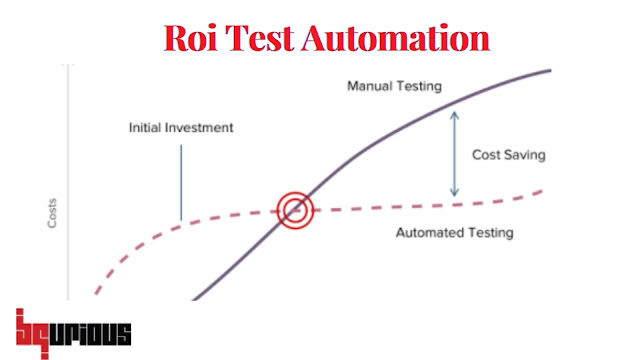

Comments
Post a Comment