Why Test Automation Fails & How To Avoid These 8 Common Failures
It is well-known that automation in testing can speed up and simplify processes within software companies and improve the quality of software. Cigniti estimates that test automation fails to meet 64% of its expectations.
Here are the top reasons test automation fails to work for web automation;
1. Unrealistic Expectations
This is the leading reason for test automation failure. People have unrealistic expectations of test automation. Management expects that their QA team will automate everything.
Although it sounds appealing, it is not feasible. It is impossible to achieve 100% automation because there are certain areas that require human inspection and intervention in order to avoid errors and delays in software release.
Example: Let's say you use Selenium testing to automate cross-browser testing. The tool can render your web pages across different browsers, but you must manually decide if it is rendering correctly according to the design or if the typography is correct.
2. Mindset: "One size fits all"
Another reason test automation fails is this. Because test automation is not a one-size-fits-all approach, the type, percentage, and needs of each client are different, there's no standard. You need patience and continuous improvement to make test automation work efficiently.
Example: Smaller software companies tend to work on projects with low budgets and automation can be costly for them. This can have a significant impact on the ROI.
3. Improper Management
Automation testing cannot be expected to do all the work when only half the team has visibility. Automation testing is a team effort and should be done by everyone on the team.
To leverage automation effectively requires regular team meetings and discussion sessions about tools, practices, and processes.
Example: Automation implementation requires certain skills. A tester who isn't able to comprehend the development trends and the direction of the development team won't be able to test automation effectively.
4. Completely ignore manual testing
Failures can result from an inability to find a balance between manual and automation testing.
Automation testing cannot replace manual testing, but it can be used to give you more time for manual intervention.
Automating your process can make it more efficient. Keep manual testing in mind when planning.
Example: In many cases, manual intervention or checking is necessary, especially when it comes to UI testing, where automation often lacks cognitive abilities.
Selenium Automation Testing
automated mobile testing
automated mobile testing
automated mobile testing
Automated Regression Testing
Automated Regression Testing
Automated Regression Testing
Automated Regression Testing
Automated Regression Testing
Automated Regression Testing
Automated Regression Testing
test automation best practices
3. Improper Management
Automation testing cannot be expected to do all the work when only half the team has visibility. Automation testing is a team effort and should be done by everyone on the team.
To leverage automation effectively requires regular team meetings and discussion sessions about tools, practices, and processes.
Example: Automation implementation requires certain skills. A tester who isn't able to comprehend the development trends and the direction of the development team won't be able to test automation effectively.
4. Completely ignore manual testing
Failures can result from the inability to find a balance between manual and automation testing.
Automation testing cannot replace manual testing, but it can be used to give you more time for manual intervention.
Automating your process can make it more efficient. Keep manual testing in mind when planning.
Example: In many cases, manual intervention or checking is necessary, especially when it comes to UI testing, where automation often lacks cognitive abilities.
test automation best practices
roi test automation
roi test automation
roi test automation
roi test automation
test automation best practices
test automation best practices
test automation best practices
test automation best practices
test automation best practices
roi test automation
roi test automation
roi test automation
roi test automation
roi test automation
test automation best practices
test automation best practices
test automation best practices
test automation best practices
7) Automation Undertakings Not Scalable
Scaling is a term that refers to the empowerment, enabling, and support of growth in order to improve software quality. Without a set of guidelines, it is difficult to create Test Scripts that work in multiple browsers and on different devices. A cloud solution or automation framework can help you manage different types of resources.
A Data-Driven Framework, for example, separates data from Test Scripts. It is possible to run tests on multiple browsers or environments with different data sets. Cloud solutions allow us to run tests on multiple devices, platforms, operating systems, and devices. Scaling for Automation helps us avoid or reduce the need to refactor our code.
8) Test not being executed in parallel
Parallel Testing allows you to execute multiple scripts simultaneously. Parallel Testing saves a lot more time than sequentially executing Test Scripts. Because our tests run simultaneously, it is important to ensure that they are separate. Multiple tests can't be run simultaneously if they are waiting for the next test to finish. Feedback is provided promptly to the appropriate persons.


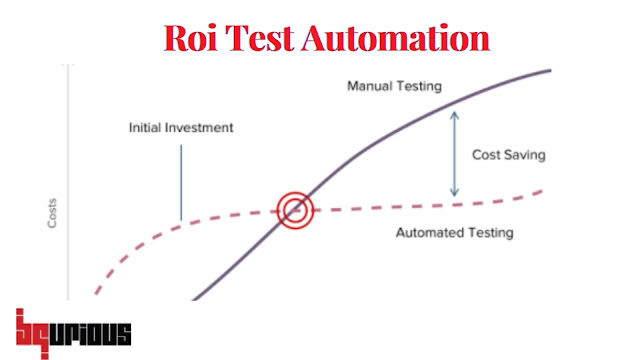

Comments
Post a Comment